3i S10 Ultra
The 3i S10 Ultra is a flagship robot vacuum and mop hybrid featuring the world's first WaterRecycle™ System, which distills wastewater into purified water for continuous mopping without plumbing. Equipped with 13,000 Pa suction power, it excels at deep cleaning carpets and hard floors, automatically boosting suction on carpets and lifting the mop roller by 8mm to prevent wetting. The UltraReach™ extendable roller mop spins at 330 RPM with 12 spray holes and 7N pressure for edge-to-edge cleaning, supported by self-cleaning at the all-in-one station that washes, dries, refills, and self-empties for up to 60 days hands-free. Advanced ApexVision™ dToF LiDAR and dual 3D structured light enable precise navigation and obstacle avoidance, while dual anti-tangle brushes handle pet hair effectively. Customizable via app with AI voice control, it supports multi-floor mapping and personalized cleaning strategies like DirtScan™, making it ideal for pet owners and busy households seeking effortless, thorough floor care.
Robot Specifications
- Key FeaturesKey Features
- Top Features
- Other Features
Weight
4.5 kg
Speed
0.3 m/s
Suction Power
13000 Pa
Cleaning Area
300 sq m
Runtime
180 minutes
Dimensions
35 x 35 x 10.5 cm
Compatible Devices
Amazon Alexa, Google Home
Battery Life
2-3 years typical lifespan
Available Colours
White (single color option)
Connectivity
Wi-Fi 2.4GHz/5GHz, Bluetooth
Cleaning Modes
auto, spot, edge, scheduled, DirtScan™
Mopping Capability
Yes, roller mop with auto lift and extension
Warranty Info
2 years limited warranty covering parts and labor
Battery Pack
5200 mAh lithium-ion battery (based on runtime and power)
Charging Time
4-5 hours (industry standard for similar battery capacity)
Cloud Integration
Cloud-based data storage for maps and cleaning preferences
User Interface
Mobile app interface, voice control, physical buttons on robot
Sensors
dToF LiDAR, dual 3D structured light, cliff sensors, bump sensors, carpet detection
Available Countries
Available in USA, Germany, China, UK, Canada, Australia, and select European countries
App Integration
iOS and Android apps with multi-floor mapping, scheduling, cleaning customization, pet monitoring, video call feature
Image Gallery
Below images are from 3i's official sources








Review Videos
Watch expert reviews and demonstrations of this robot
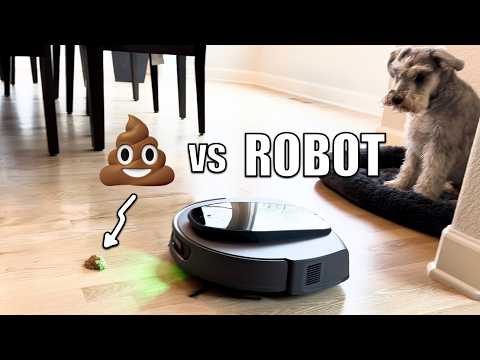



More Robots from 3i
Explore other robots from this manufacturer
Latest News About 3i S10 Ultra
Stay updated with the latest articles and developments

3i S10 Ultra Recycles Water, Cuts Manual Care with 60-Day Hands-Free Dock
More Home Cleaning Robots
Discover more robots in the same category
Robots From Other Categories
Discover complementary robots from different categories that work well together
Frequently Asked Questions
Get answers to common questions about this robot
Q1. What is the 3i S10 Ultra, and what problem is it designed to solve?
The 3i S10 Ultra is an autonomous robot vacuum and mop system designed to reduce manual floor cleaning labor. It combines vacuuming and mopping in a single device with a self-emptying dock, targeting households seeking hands-free cleaning solutions.
Q2. What are the main capabilities and key features of 3i S10 Ultra?
The system features 13,000 Pa suction power, an extendable roller mop with 330 rpm spinning action, dToF LiDAR navigation, dual 3D structured light sensors, AI-based obstacle avoidance recognizing 100+ objects, and a WaterRecycle system that purifies and recycles wastewater for continuous mopping without external water supply.
Share Your Feedback
Help us improve! Share your thoughts, suggestions, or report any issues.
No login required!










