Mirokaï
Mirokai is a next-generation humanoid robot designed for natural human-robot interaction and social logistics. It features advanced AI with multi-large language model integration for fluid, context-aware conversations and GDPR-compliant face tracking. The robot uses high-speed, torque-controlled actuators for precise and fast manipulation, achieving a 97% grasping success rate. It moves on a patented omnidirectional ball-based mobile platform, enabling smooth navigation in human environments like hotels, airports, and restaurants. Mirokai’s expressive animated face uses a projector and 3D engine for dynamic facial expressions, enhancing emotional connection. It is designed to assist with repetitive tasks, carry loads, and interact safely and intuitively with people.
Robot Specifications
- Key FeaturesKey Features
- Top Features
- Other Features
Weight
29 kg
Charging Time
1 hour
Battery Pack
1.5 kWh
Battery Life
3-5 years
Carrying Capacity
3 kg per arm
Speed
3.2 km/h (0.8-0.9 m/s)
Runtime
4 hours on full charge
Dimensions
123 cm x 52.5 cm x 50 cm
Connectivity
Wi-Fi (2.4 GHz and 5 GHz), Bluetooth
Compatible Devices
Tablets, smartphones, external sensors
Available Colours
White, light gray, custom colors on request
Available Countries
France, EU countries, USA, Japan, South Korea
App Integration
Compatible with mobile and desktop control apps
Warranty Info
2 years standard warranty with extended options
Cloud Integration
Cloud-based teleoperation and data analytics platform
User Interface
Touch panel, voice commands with multi-language speech recognition and synthesis, gesture recognition
Sensors
2 RGBD cameras, 2 infrared cameras, 9 time-of-flight cameras, 8 torque sensors, 6 ultrasound sensors, 4 microphones, 3 inertial measurement units (IMUs), Hall effect and contact sensors in hands, Bluetooth receiver
Image Gallery
Below images are from Enchanted Tools's official sources
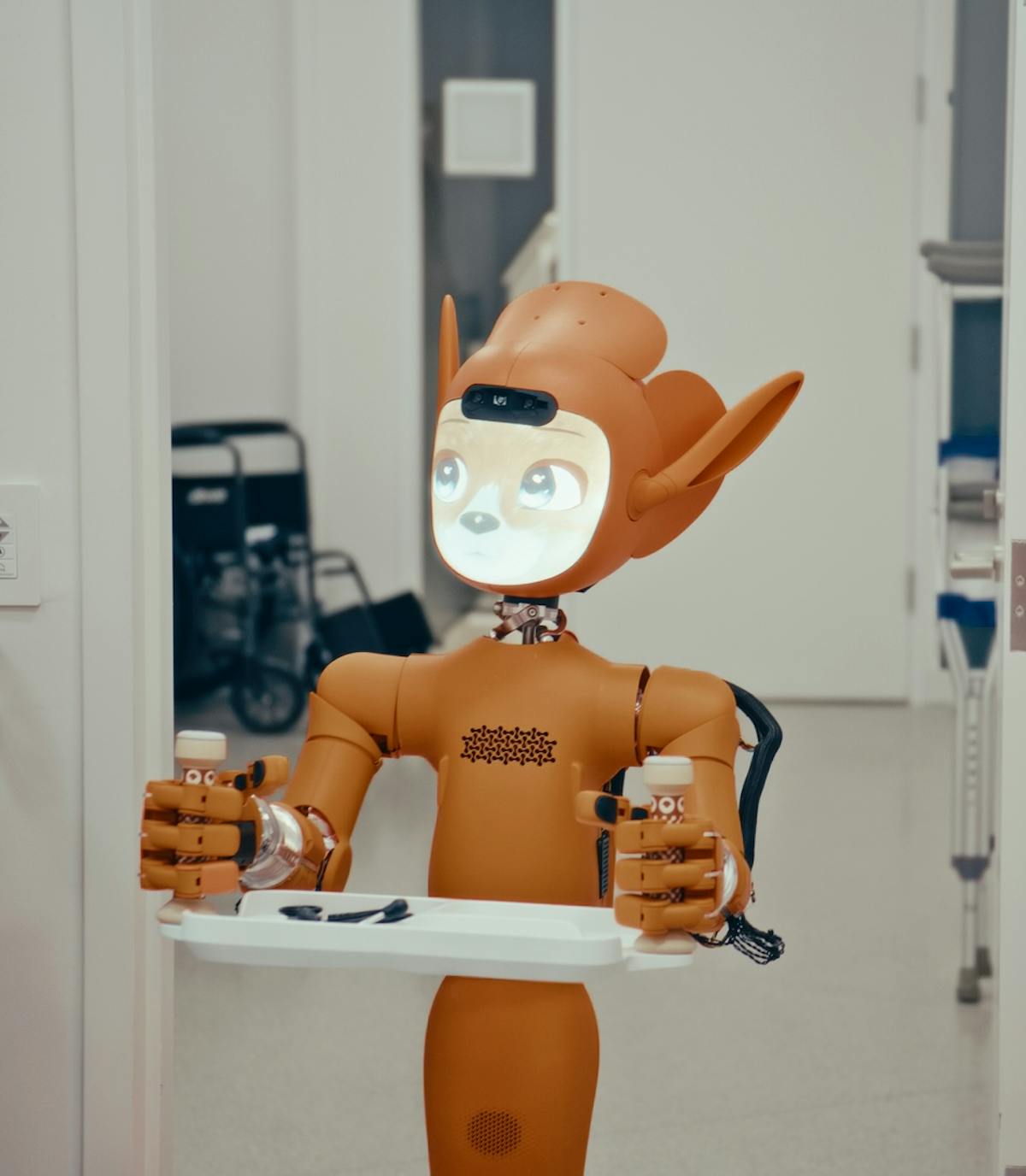
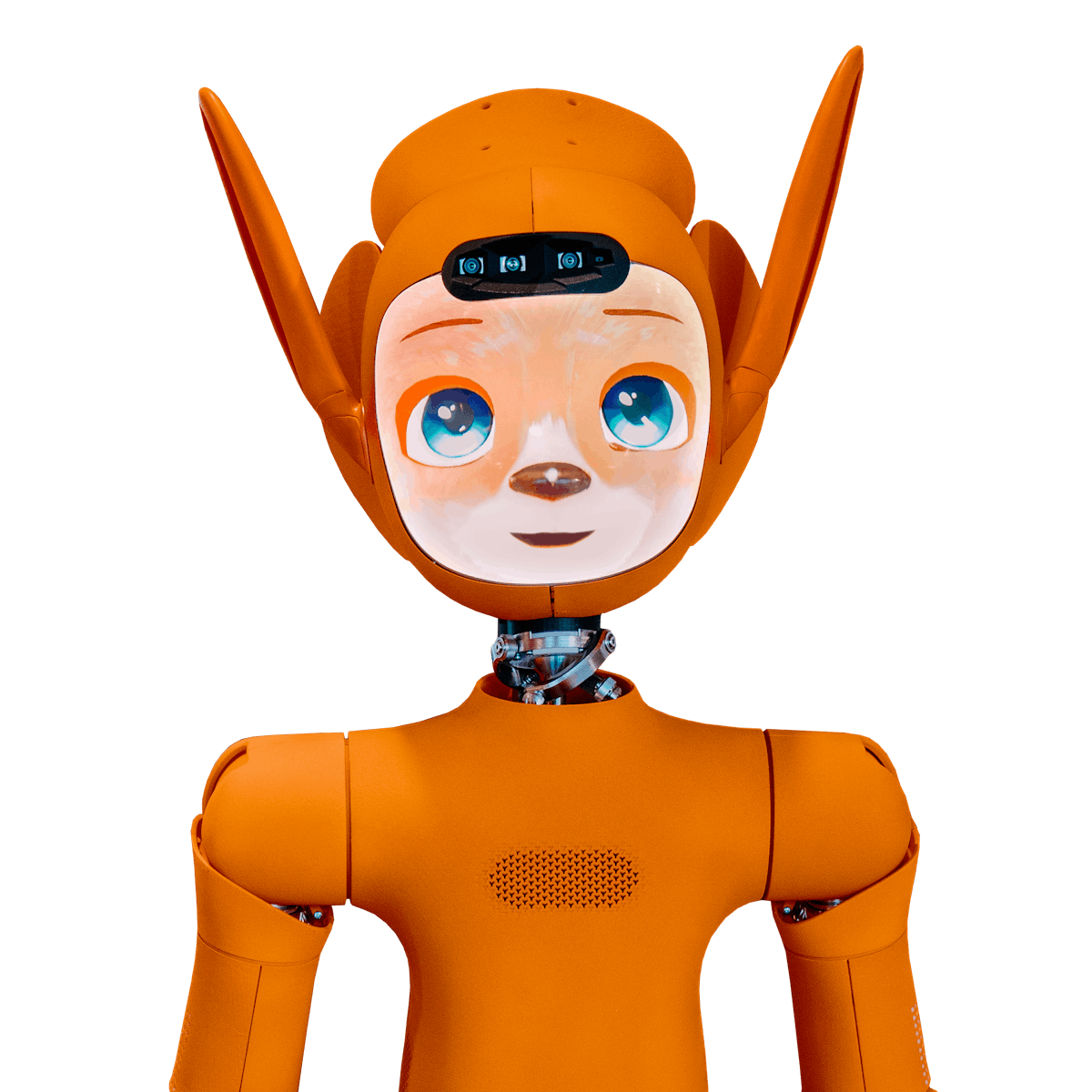
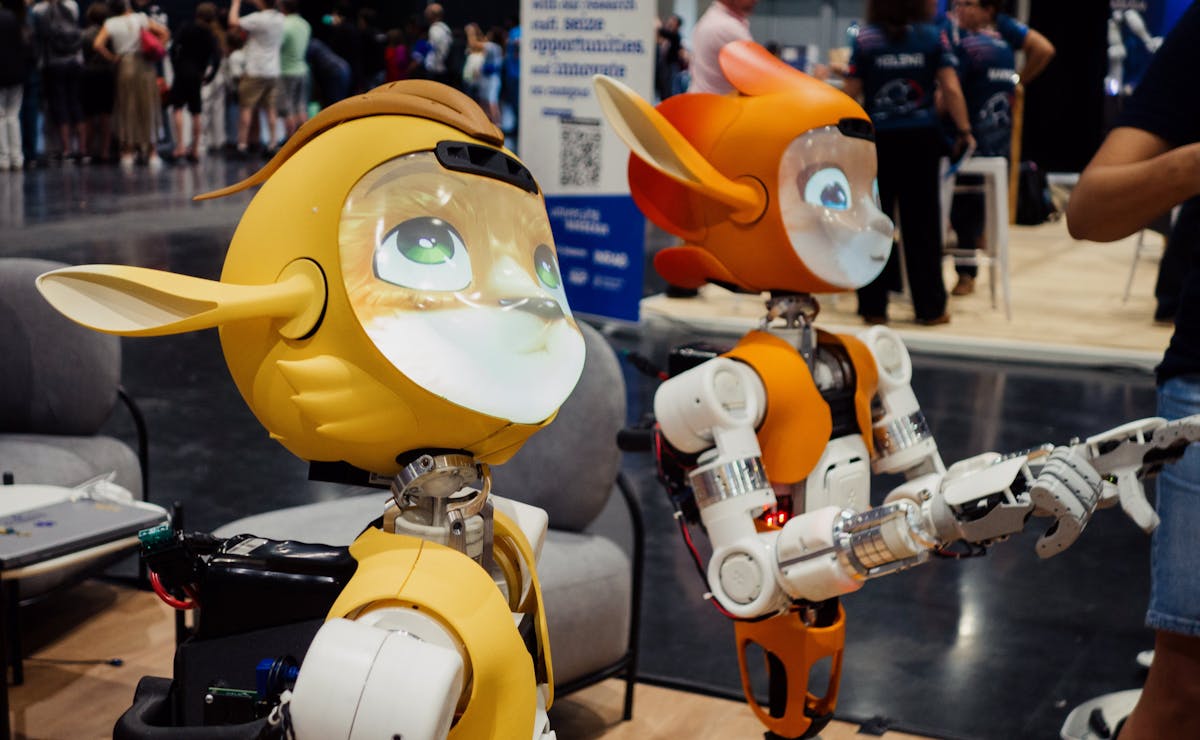
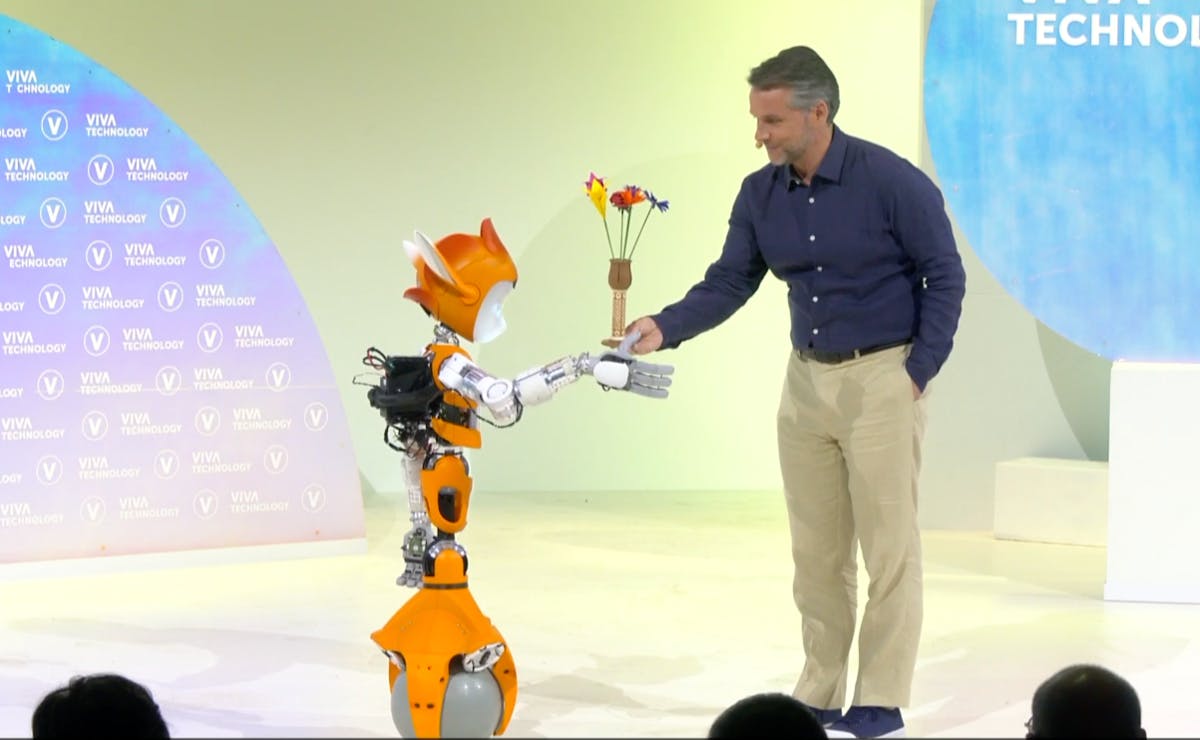



Review Videos
Watch expert reviews and demonstrations of this robot




Latest News About Mirokaï
Stay updated with the latest articles and developments
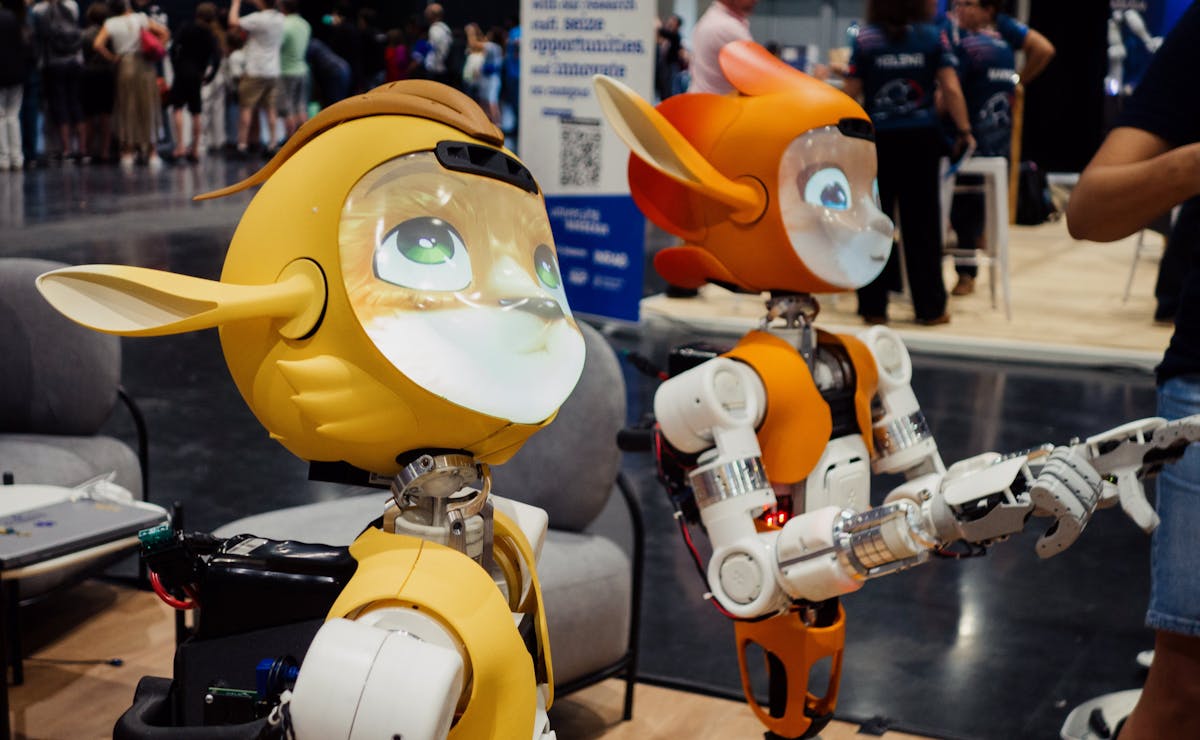
Mirokaï Humanoids Enter UK Healthcare Trials to Elevate Patient Support
More Humanoid Robots
Discover more robots in the same category
Compare This Robot With Others
See how this robot stacks up against other models in detailed side-by-side comparisons
Robots From Other Categories
Discover complementary robots from different categories that work well together
Frequently Asked Questions
Get answers to common questions about this robot
Q1. What are Mirokai's primary capabilities?
Mirokai excels at natural human-robot interaction, offering advanced conversation powered by multiple large language models, expressive real-time facial animations, autonomous navigation, and reliable object manipulation with a 97% grasping success rate. It can welcome, inform, guide, and assist people in social and logistical tasks, adapting to various environments like hotels, hospitals, and airports.
Q2. How to operate Mirokai?
Power on the robot using the designated button, then interact via voice commands, touchscreen (if equipped), or a connected app. Mirokai autonomously navigates, responds to queries, and performs tasks like carrying trays or guiding visitors. No specialized training is required for basic operation.
Share Your Feedback
Help us improve! Share your thoughts, suggestions, or report any issues.
No login required!











